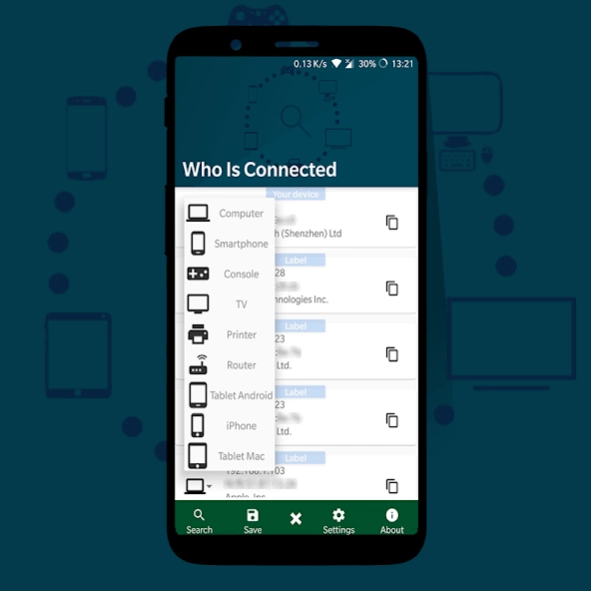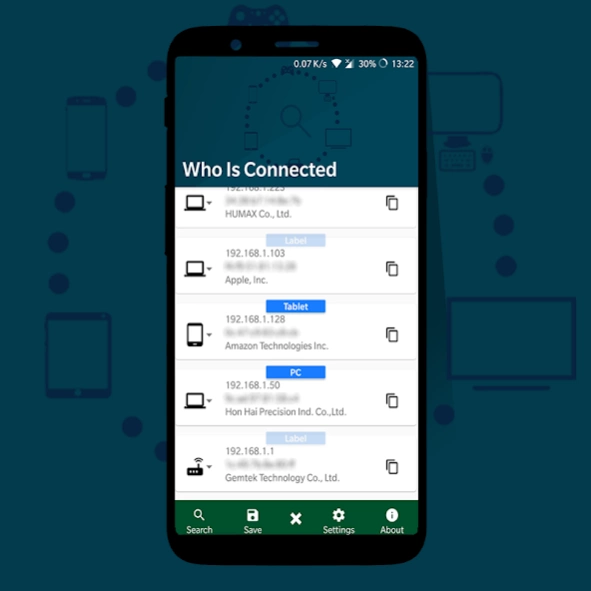Who is connected (Network Tool 2.5.1
Free Version
Publisher Description
Who is connected (Network Tool - Simple and intuitive app for viewing users connected in the network
You've always wondered who is connected to your network (maybe because you noticed a slowdown while browsing) but you never knew how to give an answer if not accessing the router, thus requiring good computer skills and credentials that are not always at hand.
If you are looking for a fast and user-friendly application to view users connected to your WiFi network "Who is connected" is for you.
By unlocking the PRO version of "Who is connected" you will be able to access multiple benefits, including:
😉 The ability to view the manufacturer (if any) of the device connected to your network;
😉 You can copy the information of each host connected to the network;
😉 You can add a personalized label to individual hosts;
😉 You can backup the connected hosts after searching;
😉 Apply the dark theme to the application.
😉 You can see the hosts name;
😉 You can do a port scan on a specific host;
😉 You can test your network speed;
😉 You can login into your Router directly from this application.
-------IMPORTANT-------
The application is mainly designed to test your home network; it is important to remember however that in any case the PortScanning can be intercepted by the network administrator. If the host on which you want to do the PortScanning has a firewall, this procedure will not be successful.
SMALL NOTE
Before complaining about the price of the application, evaluate the work behind it, evaluate the features it offers and read the description carefully.
Supported Languages :
🇮🇹 Italian;
🇬🇧 English.
Limitation of responsibilities
The MC SOFT team does not guarantee maximum reliability in terms of searching for hosts connected to its own network. The MC SOFT team is not responsible for any direct or indirect damage that may result from "Who is connected".
Tags:
Who uses my network
How can I see who is connected to my network
Who uses my WiFi
How can I see who is using my WiFi?
Who is connected to my WiFi network
Why is my WiFi slow?
Access control of my network
Why is my network slow?
How I know the MACs of devices connected to my network
Port scanning
Speed test
Router
How can I know the hosts name?
Router opened ports
Download speed
Upload speed
Network Tools
Wifi analyzer windows
My wifi router
Wifi app
Wifi test
My wifi
N.B.
For any information or other, please contact us before leaving a negative review (marinocapecemc@gmail.com). Otherwise, leave 5 stars for feedback if you find this application useful! Thanks for the support.
THANKS
- We thank the team TuttoAndroid who reviewed Who Is Connected: https://www.tuttoandroid.net/android/who-is-connected-visualizza-gli-utenti-connessi-alla-propria-rete-wi-fi-con-semplicita-552539/
- We thank the OptiMagazine team for creating an article about Who is connected to my network: http://www.optimaitalia.com/blog/2018/03/02/come-scoprire-chi-e-collegato-al-vostro -wi-fi-easy-and-no-root / 1018861
- We thank the team AndroidWorld who reviewed Who Is Connected: http://www.androidworld.it/2018/03/29/chi-e-connesso-alla-mia-rete-543150/
About Who is connected (Network Tool
Who is connected (Network Tool is a free app for Android published in the System Maintenance list of apps, part of System Utilities.
The company that develops Who is connected (Network Tool is MC-Soft. The latest version released by its developer is 2.5.1.
To install Who is connected (Network Tool on your Android device, just click the green Continue To App button above to start the installation process. The app is listed on our website since 2018-10-12 and was downloaded 27 times. We have already checked if the download link is safe, however for your own protection we recommend that you scan the downloaded app with your antivirus. Your antivirus may detect the Who is connected (Network Tool as malware as malware if the download link to com.mcsoft.whoisconnected is broken.
How to install Who is connected (Network Tool on your Android device:
- Click on the Continue To App button on our website. This will redirect you to Google Play.
- Once the Who is connected (Network Tool is shown in the Google Play listing of your Android device, you can start its download and installation. Tap on the Install button located below the search bar and to the right of the app icon.
- A pop-up window with the permissions required by Who is connected (Network Tool will be shown. Click on Accept to continue the process.
- Who is connected (Network Tool will be downloaded onto your device, displaying a progress. Once the download completes, the installation will start and you'll get a notification after the installation is finished.